Friday, 13 September 2013
Facebook like popup box for blogger blogs gadget
1.Go to Blogger Dashboard > Layout
2.Now Click On > Add a Gadget
3.A Box Will Appear Select > HTML/Java Script box by scrolling until you find it
4.Now Paste Below Code into the box and click on > Save
Remember,At end of this code you will find mytrickyworld4u words replace it with your own Facebook like page username.
If You Have Not Page Username Then You Can Make Here www.Facebook.com/username

Author: Jahangir Shah
Jahangir Shah is a Young addicted Blogger who is founder of MyTrickyWorld4u. He is 18 years old and living in Pakistan, Sindh, Hyderabad. Currently, He is studying in 11th grade and running his site. He loves to share his Blogger resources And Computer,Internet Tips And Tricks, making money online and helping newbies in the Blogging world.... Read More →
Related Posts:
Blogger Gadgets Facebook
Subscribe to:
Post Comments (Atom)

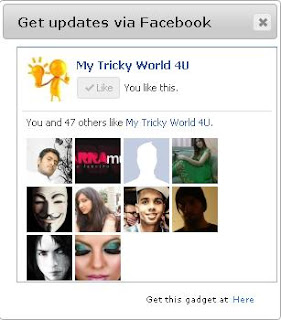















0 comments: